Enhance Your YouTube Experience with YouTube Vanced
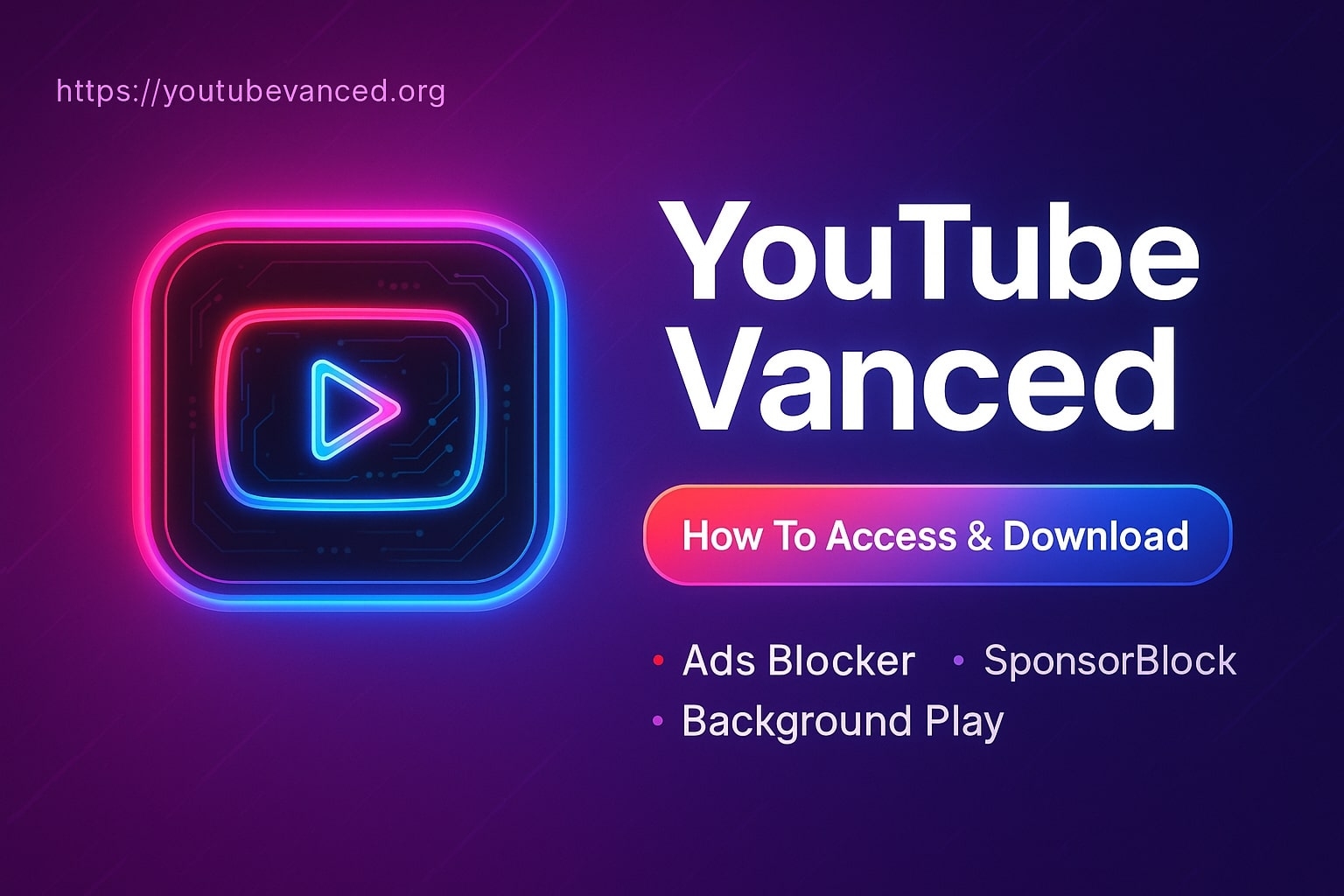
If you’re like many people who use YouTube on a regular basis, you’ve probably come across some things that make the experience a bit frustrating. From ads interrupting videos to having to deal with video quality issues, it can sometimes feel like YouTube isn’t quite working the way you want it to. This is where YouTube Vanced comes in. It’s not a completely new app, but rather a modified version of the regular YouTube app that gives you all sorts of handy features, like ad-blocking and background playback. In this guide, I’ll walk you through what YouTube Vanced is, how it works, and how you can get it on your device.
What is YouTube Vanced?
YouTube Vanced is basically a modified version of YouTube that gives you a lot more control over how you watch videos. It’s mostly used by people with Android devices and brings in features that you usually only get with YouTube Premium, like blocking ads and playing videos in the background. Even though the official YouTube Vanced app is no longer being updated, the ReVanced project keeps it alive and up to date. Thanks to ReVanced, YouTube Vanced still works great and continues to offer its useful features.
ReVanced Patches for Extra Features
ReVanced is the project that keeps YouTube Vanced going. Instead of offering a separate app, ReVanced patches the official YouTube app and adds all the great features you want. With ReVanced, you just need to install the manager, choose your desired features, and it will patch them into the official app. It’s easy to do, and you don’t need to root your phone. This way, you get to decide how you want your YouTube experience to work.
Block Ads
One of the biggest reasons people switch to YouTube Vanced is to get rid of the ads. Vanced blocks all types of ads, including pre-roll, mid-roll, and banner ads. This means you can watch videos without interruptions. If you’ve ever been annoyed by the constant stream of ads in the middle of your favorite videos, Vanced is a real game-changer. After you use it for a while, it becomes hard to go back to the ad-filled version of YouTube.
Background Playback
If you listen to music or watch podcasts on YouTube, background playback is a fantastic feature. You can continue listening to the audio even if you lock your phone or switch to another app. It’s great for multitasking and helps save battery life too. This feature is simple, but it makes a big difference in your everyday YouTube use, especially if you listen to a lot of audio-focused content.
AMOLED Dark Theme
For people who prefer a darker screen, YouTube Vanced offers an AMOLED-friendly dark theme. This theme not only looks better in low light but also reduces eye strain and saves battery on AMOLED screens. Once you switch to the dark theme, you’ll find the bright, white background of regular YouTube a bit too harsh. It’s a small change, but it really improves the experience, especially if you use YouTube at night.
Easy Controls with Swipe Gestures
YouTube Vanced includes swipe gestures that let you adjust things like brightness and volume without having to pause the video or open a menu. It’s a simple but useful feature that makes it easier to control the app while you’re watching something. Swiping up or down on the screen is a lot quicker than going through menus, and it adds a nice level of convenience to the app.
Lock Video Quality
Anyone who’s struggled with YouTube defaulting to a lower video quality will appreciate this feature. With YouTube Vanced, you can lock your preferred video quality for both Wi-Fi and mobile data. That way, you don’t have to keep changing it back every time you start a new video. It’s a small feature, but it’s one of those things that makes YouTube Vanced much more pleasant to use.
Skip Sponsored Segments
Some videos on YouTube have sponsored segments where creators talk about products or services. While some of these might be interesting, most people find them a bit annoying. With YouTube Vanced, you can skip these segments using SponsorBlock. This feature relies on crowd-sourced data, which means it automatically skips sponsored parts of videos for you. It’s especially useful if you just want to get straight to the content without sitting through lengthy ads.
How to Download and Install YouTube Vanced
Getting YouTube Vanced isn’t as simple as downloading it from the Play Store, but it’s still easy to do. Here’s how you can get started:
-
Head to youtubevanced.org to download the Vanced Manager.
-
Open the Vanced Manager and install MicroG (you need this to log in with your Google account).
-
After MicroG is installed, use the Vanced Manager to install YouTube Vanced.
-
Once the installation is finished, sign in with your Google account.
-
Now you can start using YouTube Vanced just like the regular YouTube app, but with all the extra features.
FAQ
Do I need to root my phone?
No, you don’t need to root your phone to use YouTube Vanced. ReVanced patches the official YouTube app without requiring any system-level changes to your phone. This makes it a much easier and safer option than rooting your device.
Is YouTube Vanced legal?
While YouTube Vanced technically violates YouTube’s terms of service by modifying the app, it’s not illegal for personal use. As long as you’re not distributing modified versions of the app or profiting from it, using it privately should be fine. Just be aware that it’s in a grey area legally.
Can I return to the regular YouTube app if I don’t like YouTube Vanced?
Yes, it’s very easy to uninstall YouTube Vanced and MicroG if you decide you want to go back to the regular YouTube app. Once you remove those, your phone will go back to using the standard YouTube app with no issues.
Will I lose my subscriptions or playlists?
No, you won’t lose your subscriptions or playlists. As long as you log in with your Google account, everything should sync just like it does with the regular YouTube app. Your subscriptions, history, and playlists will stay exactly the same.
Does YouTube Vanced work on all Android phones?
YouTube Vanced works on most Android phones that allow sideloading of apps. You need Android 6.0 or higher and must enable the option to install apps from unknown sources. Once those steps are done, YouTube Vanced should work perfectly on your phone.
Conclusion
YouTube Vanced is a great way to enhance your YouTube experience without paying for YouTube Premium. With features like ad-blocking, background playback, and video quality locking, it offers everything you need for a smoother, more enjoyable YouTube experience. ReVanced continues to support and update Vanced, making sure the app stays useful and relevant. If you’re looking for a better way to use YouTube, YouTube Vanced is definitely worth a try.
- Art
- Causes
- Crafts
- Dance
- Drinks
- Film
- Fitness
- Food
- Jogos
- Gardening
- Health
- Início
- Literature
- Music
- Networking
- Outro
- Party
- Religion
- Shopping
- Sports
- Theater
- Wellness


